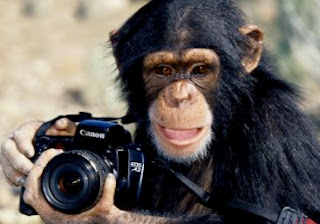Not many potters make coffee pots. Maybe it's because coffee pots are too complicated. Heat needed at the bottom, perking or dripping the water through, the grounds problem, etc.
Not many potters make coffee pots. Maybe it's because coffee pots are too complicated. Heat needed at the bottom, perking or dripping the water through, the grounds problem, etc. Maybe it's because coffee is never (well, hardly ever) moved from the pot that made it.
The exercise got me thinking about coffee pots in general.
 Coffee pots are nearly always tall with a spout located at the top. Maybe this is because of the need to keep any stray grounds as far away from the liquid as possible.
Coffee pots are nearly always tall with a spout located at the top. Maybe this is because of the need to keep any stray grounds as far away from the liquid as possible.
 Silver chocolate pots often followed the shape of coffee pots, but has the spout or handle, whichever way you want to look at it, offset chocolate offset to one side, signifying it is a chocolate pot. This would seem to be a most awkward way to serve.
Silver chocolate pots often followed the shape of coffee pots, but has the spout or handle, whichever way you want to look at it, offset chocolate offset to one side, signifying it is a chocolate pot. This would seem to be a most awkward way to serve.
This is an experimental pot I made just to explore the form. It would work for hot syrup just as well as for one or two cups of coffee, I suppose. Not that a coffee shaped clay piece couldn't be used for tea, mind you.
The exercise got me thinking about coffee pots in general.
(www.chemexcoffeemaker.com)
They now make one without the wooden/leather collar that has a glass handle. Not the funky look, but more practical.
If you wished, I suppose it would be possible to make a pottery one, but then, there's much to be said about watching the coffee being made in glass.
What, in our collective Western minds, distinguishes a coffee pot from a tea pot? The shape.
 Coffee pots are nearly always tall with a spout located at the top. Maybe this is because of the need to keep any stray grounds as far away from the liquid as possible.
Coffee pots are nearly always tall with a spout located at the top. Maybe this is because of the need to keep any stray grounds as far away from the liquid as possible. The original design probably came with the beans from the Arab and African world into Europe. An Arab pot, which is invariably made of brass or other metal has a heavy bottom (for sitting down on sand) and a weighted, hinged lid.
The exception to this is the silver maker's designs which placed a long, S-curved spout on the the coffee component of a silver set. Coffee and tea being served in this manner is always brewed elsewhere and put into the pot. So there's no actual brewing going on here. There were some electric percolators that had a similar design as the silver serving set pot, but that was because we were so in love with everything electric. The design soon died when better coffee could be made in makers like the ones we use today.
The exception to this is the silver maker's designs which placed a long, S-curved spout on the the coffee component of a silver set. Coffee and tea being served in this manner is always brewed elsewhere and put into the pot. So there's no actual brewing going on here. There were some electric percolators that had a similar design as the silver serving set pot, but that was because we were so in love with everything electric. The design soon died when better coffee could be made in makers like the ones we use today.
 Silver chocolate pots often followed the shape of coffee pots, but has the spout or handle, whichever way you want to look at it, offset chocolate offset to one side, signifying it is a chocolate pot. This would seem to be a most awkward way to serve.
Silver chocolate pots often followed the shape of coffee pots, but has the spout or handle, whichever way you want to look at it, offset chocolate offset to one side, signifying it is a chocolate pot. This would seem to be a most awkward way to serve.During the Victorian era, Limoges and other French and European china makers, as well as Japanese makers, produced chocolate sets that were elongated with the pouring spout located at the top. Most confusing.
I would imagine cleaning congealed chocolate out of an S-shaped spout could be a bit of a drag.
I would imagine cleaning congealed chocolate out of an S-shaped spout could be a bit of a drag.
The pots seemed to take on the shape of the fashionable ladies silhouette--that of the 'Gibson Girl' who lost her bustle, gained a slim waist and wore elongated, non-hooped dresses.