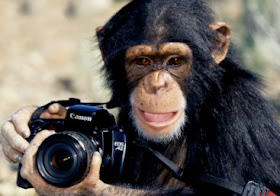 When taking digital shots, I like to select the setting that will allow the largest format the camera will permit.
When taking digital shots, I like to select the setting that will allow the largest format the camera will permit. For instance, my camera is a Cannon Power Shot SD500. It can take Super Fine photos, but the video card will only hold 78 exposures. For Fine, I can get 125 shots. (By the way, you can also store a limited amount of stuff on a video card, though that could get pretty 'spendy.)
With most image handling computer programs, you can control the size of the export for storage. I like to store rather large images initially. You can always reduce them, but you sure can't make them bigger once they're reduced.
 Storage disks with the largest memory are perfect for back-up. You can download a single image onto your computer without eating up too much memory.
Storage disks with the largest memory are perfect for back-up. You can download a single image onto your computer without eating up too much memory.I try to remember to print off at least one full-page color print of the image and file it away in a binder notebook as a portfolio page.
I label each disk and store in a crystal case. Make sure there's a good label or thumbnail shots of what is stored on the disk.
If you do this routinely, you will be prepared for whatever call for entry or request for work pictures that comes your way. And you'll also save yourself some 'digging time' trying to locate examples of your work.
No comments:
Post a Comment